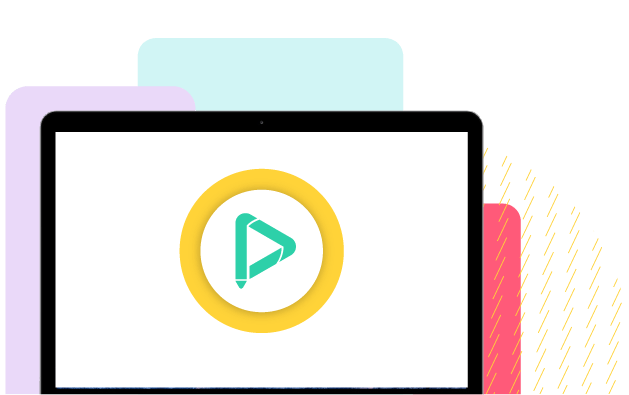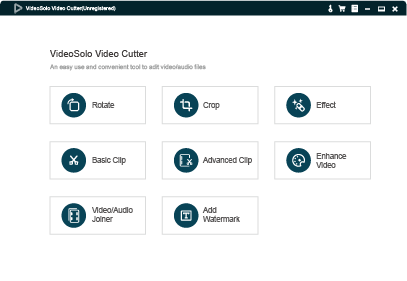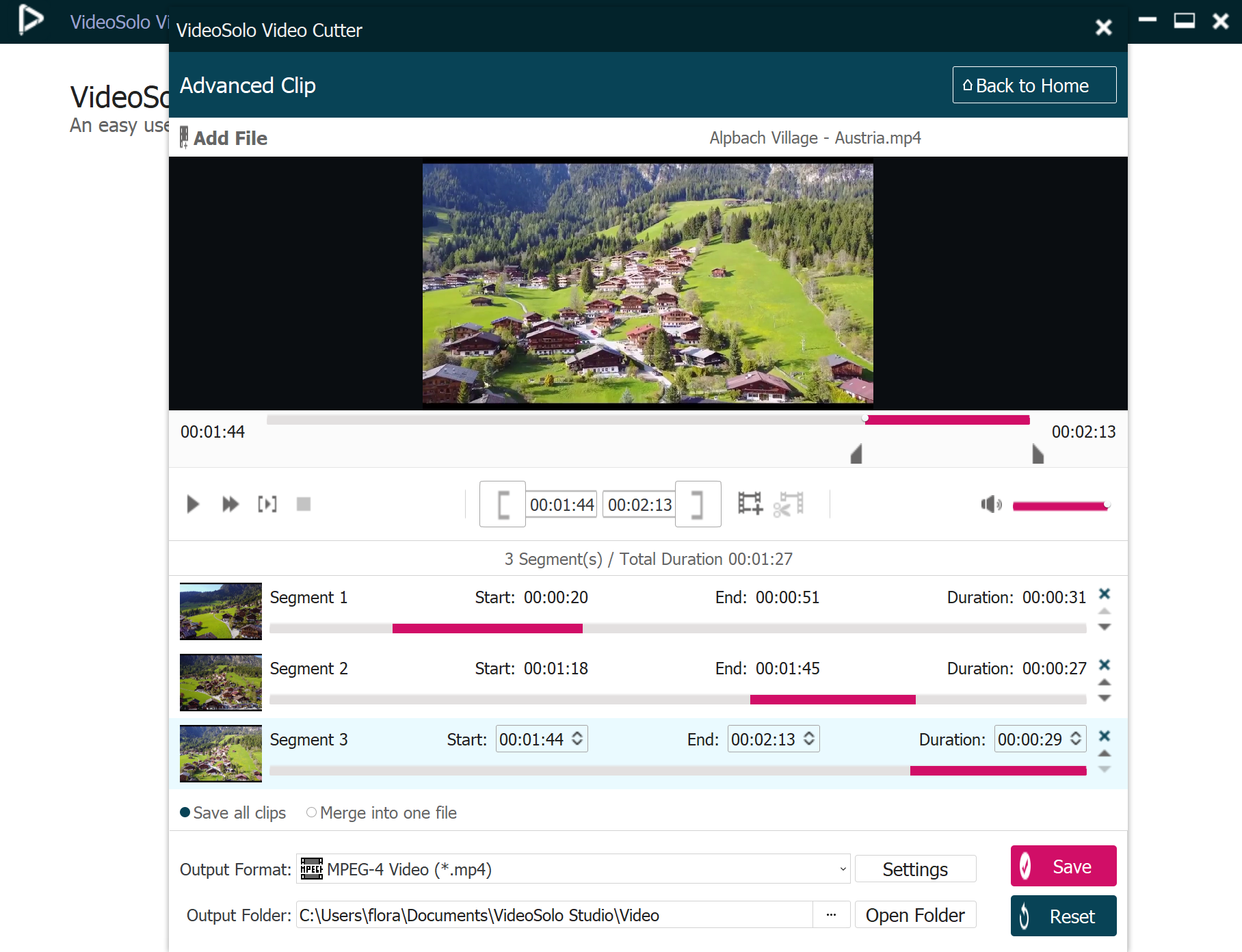Trim Video/Audio File Precisely and Losslessly
Trim the unwanted part of a video/audio or quickly split a long file into smaller clips without losing quality. You can easily trim or split video/audio file precisely by dragging the progress bar or setting starting/ending point. The instant preview window makes trimming clearer.

Merge Multiple Video Clips into One File
As a professional video joiner/merger, VideoSolo Video Cutter can merge several videos or audio clips in MP4, AVI, MP3, MKV, etc into one file. Files order can be adjusted. Instantly upload any number of videos and combine them with one click.

Rotate Video by 90 Degrees & Flip Video Easily
Sometimes, you need to adjust the video angle to get a better vision or modify the wrong orientation video. VideoSolo Video Cutter is conversant in rotating video 90 clockwise or 90 counterclockwise. It can also allow you to flip video vertically or horizontally.
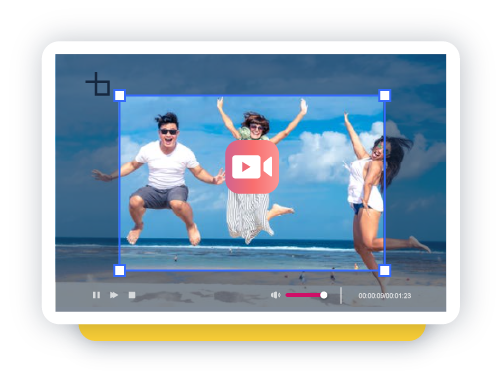
Crop Video Borders, Adjust Video Aspect Ratio
Feel troublesome in the unnecessary black bars around the videos? Or want to spotlight the specific area of your video? You can crop video precisely by dragging or simply filling in the crop area size. The 4 zoom mode: Letterbox, Medium, Pan & Scan and Full can help you suit the aspect ratio better.
Other Practical Features You May Need
Watermark
Make unique text watermark or add picture watermark to protect your copyright.
Effect
Adjust brightness, contrast, saturation, hue and audio volume to make your video more watchable.
Enhance
Enhance your video quality by upscaling resolution, optimizing brightness and contrast, removing video noise and reducing video shaking.

Convert Video/Audio Cuttings into 150+ Formats
After editing the video or audio file, you can output the editing file into 150+ formats. It also predefined the output file for popular digital devices like iPhone/iPad/iPod/TV, Samsung/Sony/LG/Huawei smart phones/tablets or PS3/PS4 game console. Then, you can play the file on all popular devices.
Use VideoSolo Video Cutter for Efficient Working
Various Input Formats
Support all popular video/audio formats.
Easy to Use
Intuitive Interface and easy workflow.
Instant Preview
Preview the changes in the video in real time.