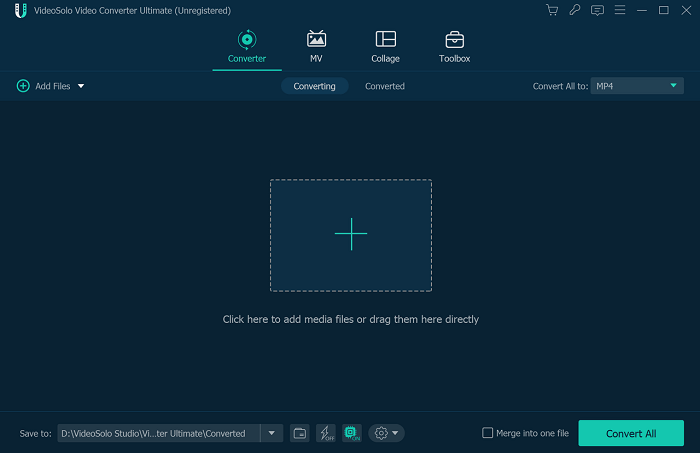All Your Video Needs in One Place
Take a look at some of our most popular features.

Convert Video/Auido to 1000+ Formats
VideoSolo tool can convert video/audio to different file formats with specific output specifications. It provides more than 200 preset options for popular devices such as smartphones, tablets, game consoles and online platforms like YouTube, TikTok, Facebook, and more.
Supported Formats
Video:MP4, MOV, MKV, AVI, 5K/8K Video, WMV, WEBM, MXF, M4V, XVID, MPEG, VOB, etc.
Audio:MP3, AAC, AC3, WMA, WAV, AIFF, FLAC, MKA, M4A, M4B, M4R, DTS, AMR, ALAC, etc.
Device:iPhone, iPad, iPod, Apple TV, Android, Samsung, Huawei, Xbox One, PS4, Roku, etc.
View all formats>
Ultrafast Video Converter Ever, 50X Faster Conversion
Ultrafast Conversion is a newly added feature. It introduces a converting technology that allows users to convert videos fast and lossless without over encoding/decoding. In this way, users can convert video faster while getting the perfect image and sound quality.
What's more, thanks to the cutting-edge Blu-Hyper technology that is applied in Ultrafast Conversion, VideoSolo Video Converter Ultimate has improved the converting speed up to 50X faster than ever, especially in converting 8K/5K/4K/HD videos. The conversion rate can only take a few minutes, even for HD videos or a batch of videos.

Compress Videos for Faster Uploading to Instagram, YouTube, etc.
Uploading large videos to Instagram, YouTube, TikTok, etc might be slow. VideoSolo Video Converter Ultimate helps you compress large video files up to 90%. With the preset profiles for multiple social media platforms, you can compress and convert the large files into the formats, resolution, and size you want and quickly store, publish, and share them.
Some users may worry about the quality of the compressed video. In fact, you can adjust the size and resolution by yourself. There will be no significant reduction in visual quality and you can preview the compressed video before output.
Essential Editing Tools to Create Compelling Videos
Rotate & Crop
Rotate the video to left, right, horizontal and vertical. Crop the video by customizing the area or select the aspect ratio like 4:3, 16:9, 1:1, and more.
Split & Merge
Fast split the long video clip by average or by time. Just in one click and the segment will be divided into different parts. Save the needed part and check the "Merge into one file" option to merge them into one.
Video Cutter
Cut the long video to the length you want by dragging the progress bar. Or you can set the start time and end time manually.
ID3 Tag Editor
Change the original file info like title, artist, album, composer, genre, year, track, comments, and select the cover for the album.
Advanced Features for Beginners and Pros!


Add Subtitles

Adjust Soundtracks

Effect & Filter

Video Enhancer

Watermark
Add subtitle file into the video and set the font, color opacity, and outline of the text. The subtitle can be added to the top, bottom, and middle of the video.
More Creativity in One Click

MV Maker
The MV templates make your videos more professional and enjoyable. Just choose the theme that suits your video subject.
Collage Maker
3D Maker
GIF Maker
Perfect for Various Occasions
You can create wonderful videos for different situations in your life and work. The MV maker provides lots of themes and templates for users, like holidays, travel, and business. Make a memorial video right now!

Travel/Vlog

Ceremony/Party

Graduation/Education

Baby/Family Album

Business Promotion

Wedding/Proposal
How It Works
Why VideoSolo Video Converter Ultimate?

Intuitive UI
The concise UI design brings you a better visual experience.

Free Upgrading
Users can upgrade the program to the latest version for free.

Ads-free
There won't be ads shown on the software.

No Spam
There won't be spam or popups after the installation.
Trusted by







Simple to Use and Made for Everyone
The one-stop-shop for all your creative needs
- Video & Audio Converter
- Video Editor
- Video Cutter
- Video Merger
- Video Compressor
- Video Enhancer
- MV Maker
- Collage Maker
- Media Metadat Editor
- GIF Maker
- 3D Maker
Start Using VideoSolo Video Converter Ultimate
Convert, edit, and compress videos the easy way!
Your purchase is covered by our risk free, 30 day money back guarantee