Star Features
VideoSolo Blu-ray Copy is the most convenient tool to copy Blu-ray to Blu-ray discs or hard drive with super-fast speed.Clone Blu-ray Movie to Blu-ray Discs
With advanced Blu-ray copy technology, VideoSolo Blu-ray Copy is able to 1:1 copy the Blu-ray to another Blu-ray disc. 3D Blu-ray is perfectly supported too. The 3D effects in the source disc can be fully retained. The supported Blu-ray formats are BD-R, BD-RE, BD-R DL, BD-RE DL and the supported Blu-ray types are BD50, BD25.Copy Blu-ray to Hard Drive
Blu-ray folder or Blu-ray ISO image file can completely preserve the information of the original Blu-ray disc. This Blu-ray copy software enables you to backup Blu-ray to hard drive in the form of Blu-ray folder or ISO file. You can also customize the copy mode. The subtitle tracks, audio tracks, and the Blu-ray title can be freely selected.Compress BD-50 to BD-25
Want to copy a BD-50 disc but only have a BD-25 blank disc? Don't worry. VideoSolo Blu-ray Copy can compress BD-50 to BD-25 with spotless quality. Whether copying the full Blu-ray or copying the main movie, this application can compress the content to perfectly fit the BD-25 disc.Provide Four Different Copy Modes
Offering four Blu-ray copy modes including "Full Disc", "Main Movie", "Clone", and "Write Data". You can choose your desired title, audios, and subtitles to copy.Copy Blu-ray with Four Copy Modes
Voice of the Customer
VideoSolo Blu-ray Copy
The easiest application for making Blu-ray copies.
OS Supported: Windows 10/8.1/8/7/Vista/XP (SP2 or later)
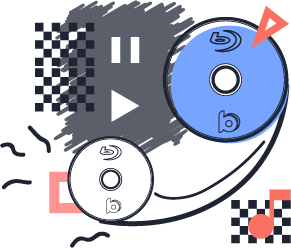
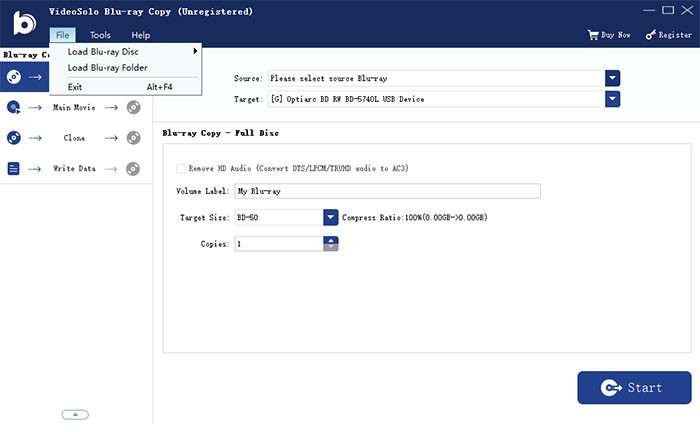
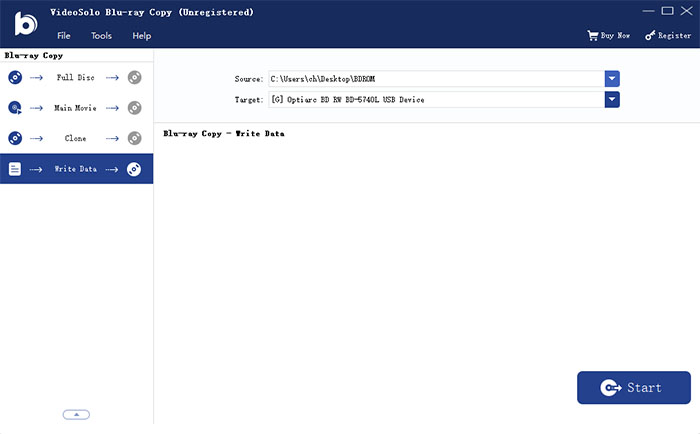
Kelvin Scott,
come from Leicester
Rose Turner,
come from Florida
EVA WILLIAMS,
come from fixthephoto.com